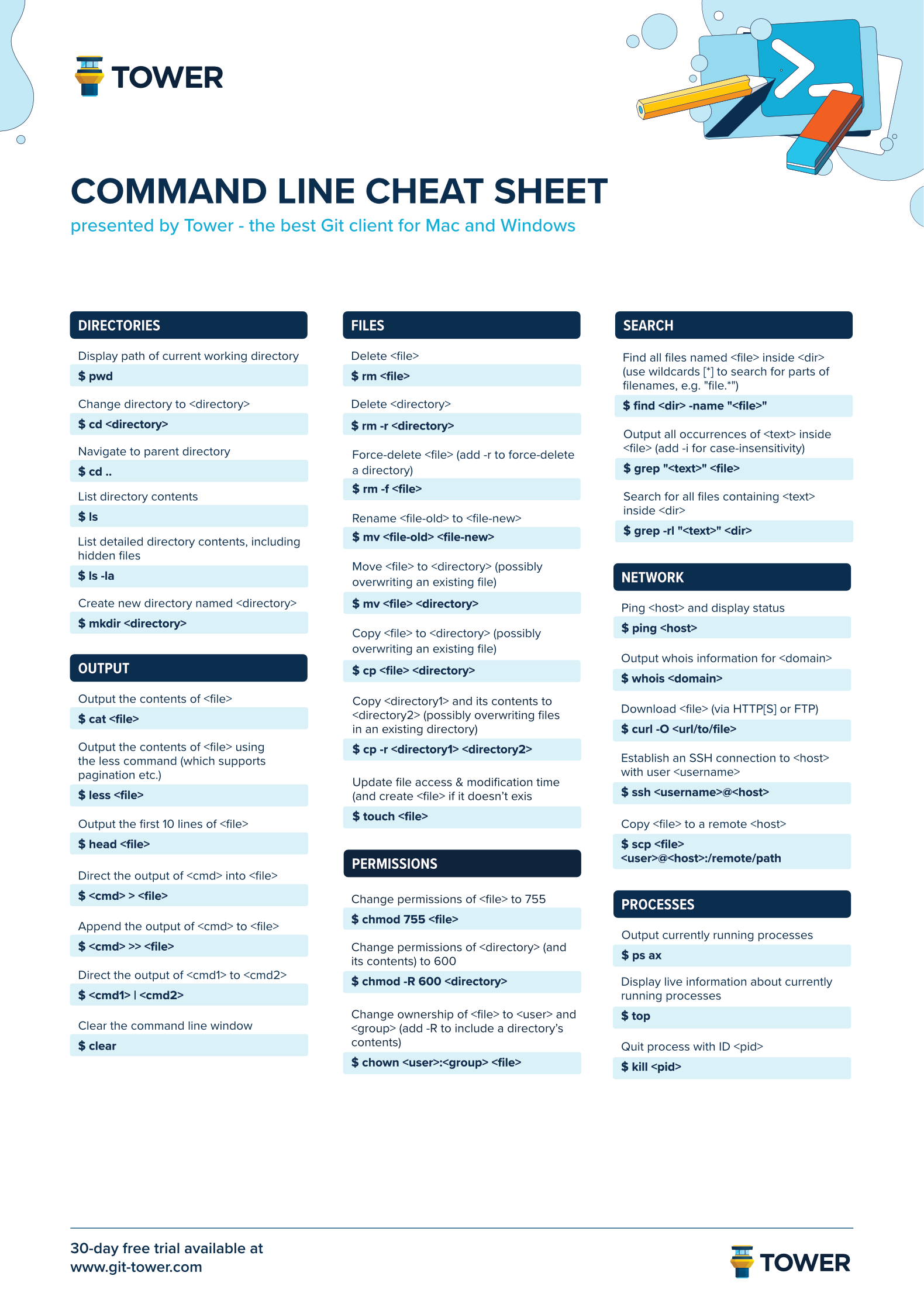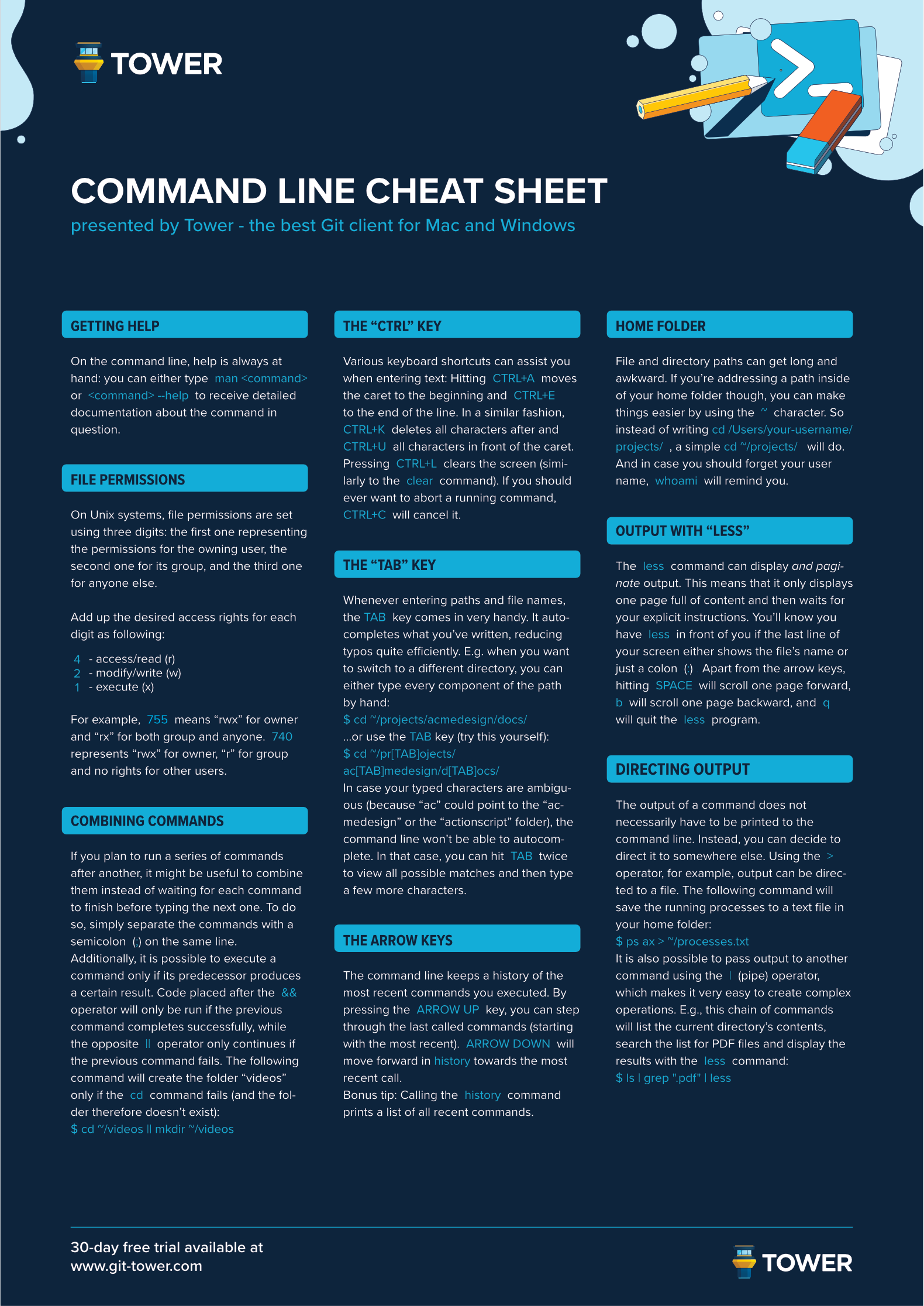Code Fellows Reading Notes
Command Line
Purpose
Like most of the development tools we rely on, mastery of the commnand line is not the end goal, but having foundational knowledge of the how & why for using the command line is a tool that will help us be masters of our development process.
The command line is not only a quick way to view and navigate our file structure, but can also give us a readily available means to accessing this information in an in-depth manner, and from multiple locations (within our IDE, OS, remote terminal, etc.). This knowledge alone makes it a worthwhile tool to get used to.
Below, I’ve included cheat sheets for some of the most important functionality and operations needed while using the command line. Once you’re comfortable with some of the base operations like finding pwd, ls to view directory files, and changing location with cd, try adding to the file structure with mkdir and touch commands.
Check out some of the other commands to see what you can do, and how you can modify these commands. Along with that, check out the operations cheat sheet to see tricks and tips for making your command line use even more efficient. A little goes a long way, and you can always refer back to these sheets when you need a refresher.
Cheat Sheats